Understanding Apple Podcasts’ new 2×2 grid
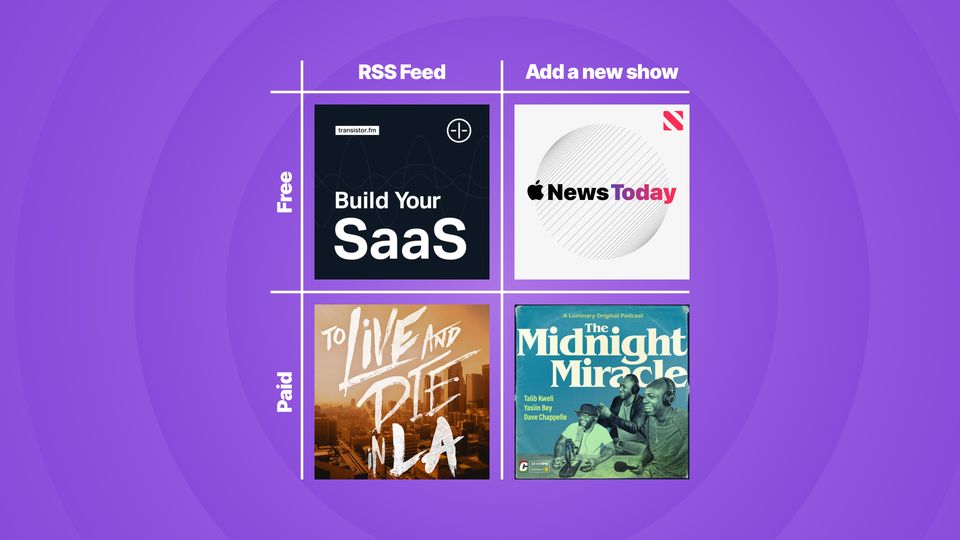
Yesterday, Justin Jackson took a stab at renaming the confusing new options in Apple Podcasts Connect.
There has to be a way of delineating these two a regular public show, which is based on an RSS feed, hosted elsewhere off of Apple. And a premium subscription show.
I’m not sure his changes really hit the mark. I believe you’ll be able to add premium content to the RSS hosted shows and offer Apple hosted shows for free.
Part of the confusion is that people are trying to map the three content types (free, freemium, and paid) to those two options. But the options in Apple Podcasts Connect are not free vs paid. They represent who hosts the show. So for podcasters, I think it’s more helpful to think of it as a 2×2 grid.
- In the top left corner, we have publishers like Justin, he uploads the audio for Build Your Saas to transistor.fm, and people can listen everywhere that RSS feed is available. This is the option for the vast majority of people. For all the other options, Apple is hosting some or all of your content and you’ll need to pay them $20 per year.
- In the bottom left corner, we have the publishers hosting their shows externally, but adding bonus content, just for paying subscribers in Apple Podcasts.
- In the bottom right corner, we have publishers like Luminary. They will upload their audio to Apple Podcasts Connect and listeners will only be able to access that audio by paying in Apple Podcasts.
- That leaves the top right corner, which is for publishers that will upload all their audio to Apple Podcasts Connect, but are choosing not to put it behind a paywall. These shows will be available exclusively via Apple Podcasts.
So back to those options in Apple Podcasts Connect, they really represent column one versus column two, rather than row one versus row two. I hope that helps clarify some things. Let me know if you have any thoughts on Twitter.
Follow Along
Get the latest posts delivered right to your inbox